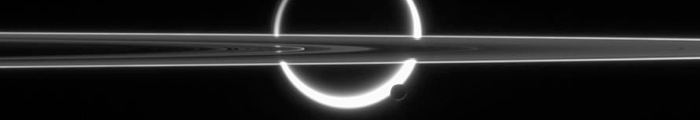
CataPack
... work in progress
Introduction
CataPack intro
Tutorial
Installing the software
CataPack needs a few libraries to be properly compiled; these are:
-
•glib-1.2.10
-
•gtk+-1.2.10
-
•gsl (any version)
-
•wcstools (optional: not really a library but a series of utilities to handle on-line astrometric catalogues)
Gtk library requires glib to be already installed, so you can safely install following the above order.
All GNU packages (like glib, gtk, gsl, CataPack) can be compiled and installed through the following steps:
-
1. gunzip -c name.tar.gz | tar -xvf -
-
2. cd name
-
3. ./configure
-
4. make
-
5. make check
-
6. sudo make install
During step 3. check carefully for any warning/error message to avoid further problems in later stages.
After step 6. you can safely remove the name folder with all its content. If you are under tcsh shell type rehash command before next installation.
Wcstools package does not have a configure command so follow instructions in the contained Readme file. All executables are created in a local bin subfolder: you can choose either to add this to your path, or to manually move all executable under your /usr/local/bin folder... the choice is up to you.
For any problem you can drop me an e-mail at this address with a detailed description of what’s happening on your computer: I cannot guarantee a prompt reply but I may try...
Notes for Mac Os X
Some problems may arise compiling and installing glib and gtk libraries on Mac Os X: if available please install these via Fink (usually available for Os X 10.6 or previous versions), otherwise use GtkBundle.tar.gz given below and follow these steps:
-
1. Copy the tar file under /sw (here I assume that you are a Fink user and the folder already exists in your file system)
-
2. cd /sw
-
3. gunzip -c GtkBundle.tar.gz | sudo tar -xpvf -
-
4. sudo rm GtkBundle.tar.gz
Note that the above libraries have been compiled for a 32 bit architecture so you will have to compile gsl and CataPack as well to the same architecture: this can be easily achieved by setting the environmental variable CFLAGS as follows (example is for tcsh):
setenv CFLAGS ‘-arch i386’
To avoid any conflicts with other Fink-installed libraries the bundle create its own /sw/lib32 folder where the libraries are placed: to let the dynamic linker dyld find these it is necessary to set the following variable:
setenv DYLD_LIBRARY_PATH /sw/lib32
Please note that this variable is not only necessary during CataPack compilation, but also during normal CataPack usage because the executables are dynamically linked with the libraries, so the best choice is to put the DYLD_LIBRARY_PATH definition inside the .tcshrc user file.
Finally in a couple of cases (under Mavericks) compilation of CataPack failed when creating the executable
gtk_modules/CataCalc: in these cases the solution was to add to the CFLAGS variable also the flag
-ansi:
setenv CFLAGS ‘-arch i386 -ansi’.
Before attempting to execute the make command, it is necessary first to execute make clean.
Download
Related libraries:
For Mac Os X 10.7 or newer:
-
•GtkBundle.tar.gz (contains both glib-1.2.10 and gtk+-1.2.10 precompiled)
-
•WCSTools (optional)
Licensing
CataPack is distributed under the terms of the GNU General Public License (GPL).
If you use CataPack for your work and find it useful, please acknowledge me: it still does not exists any official publication which describe it and that can be cited in your work but in the meanwhile you may put at least a link to this page for reference.